Here we go again: Half a year after Nvidia's last official statement regarding damaged RTX 4090 cable adapters, new cases indicate the problem hasn't faded. The blame has been passed between Nvidia, user error, and the specification publisher. Switching to ATX 3.0 power supplies is still the safest bet.

At least three new reports of melting 16-pin adapters for Nvidia's flagship GeForce RTX 4090 graphics card appeared on Reddit this week. The complaints could signal something is still wrong with the connectors six months after the controversy emerged.
The problems started in October when multiple 4090 owners said their power cables had burned or melted. In November, Nvidia acknowledged 50 cases worldwide, saying the users had improperly connected the adapters. However, Igor's Lab questioned the soldering quality of the supplied adapters. One user opened a class-action lawsuit against Team Green, and AMD took the opportunity to take a jab at its competitor in a holiday tweet last year (below).
Stay safe this holiday season. @amdradeon pic.twitter.com/DOpg0f2qaP
--- Sasa Marinkovic (@SasaMarinkovic) November 17, 2022
The RTX 4090 uses 16-pin 12VHPWR connectors and natively supports ATX 3.0 power supplies. Users who don't want to spend extra to upgrade from their ATX 2.0 PSUs can use the bundled adapters on their 8-pin connectors.
One of the new incidents occurred after around six months of use. The user claims to have set the connectors correctly and securely. Similarly, a second user claims his properly-connected adapter went up in smoke about six or seven months after installation. The user primarily used the PC to train AI models rather than play games. A peculiar aspect of the second report is that the affected PC contains a second RTX 4090 that hasn't experienced any problems.
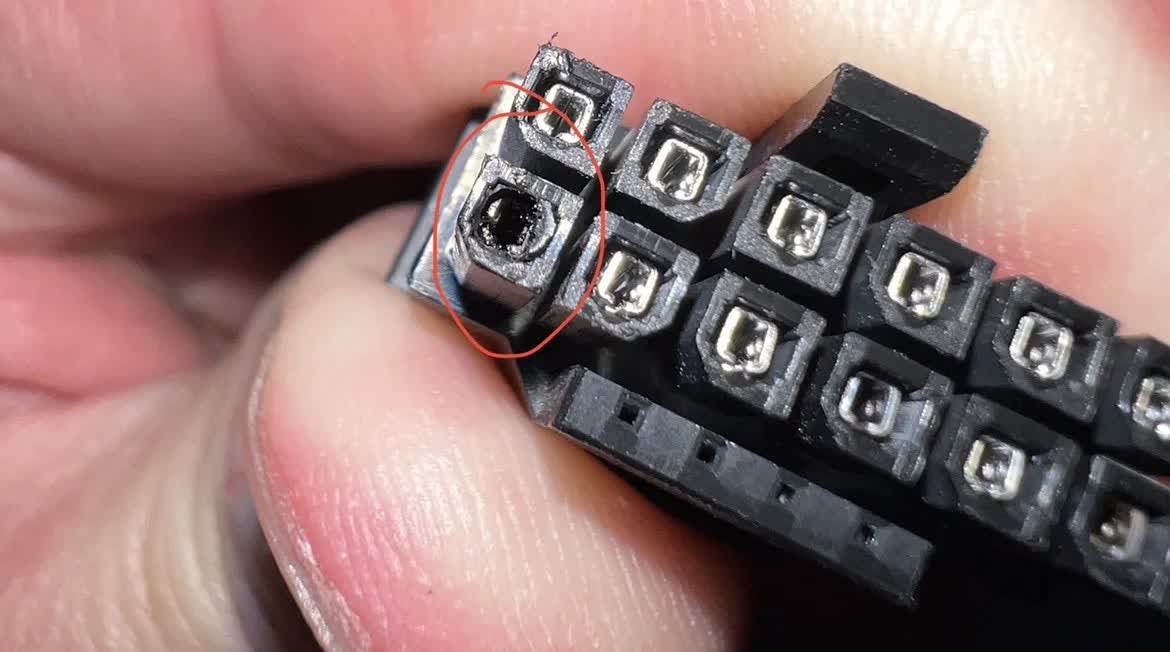
A third report comes from someone using a third-party Corsair SF750 platinum adapter. Assuming it was correctly connected, this instance could suggest that the adapter isn't the problem. Even stranger is that the user limited the GPU to 70 percent power and paired it with a modest Ryzen 7600 CPU, so the PSU certainly wasn't overtaxed.
Reports of 4090 connectors melting or burning in ATX 3.0 supplies haven't appeared. So the best safeguard against the issue is probably to avoid using any adapter and simply upgrade to an ATX 3.0 PSU, which probably wouldn't cost much extra compared to the $1,600 graphics card. Those who can't avoid using the adapters can check the status of their 16-pin connection with a new feature in GPU-Z.
https://www.techspot.com/news/98819-users-report-melting-16-pin-rtx-4090-power.html